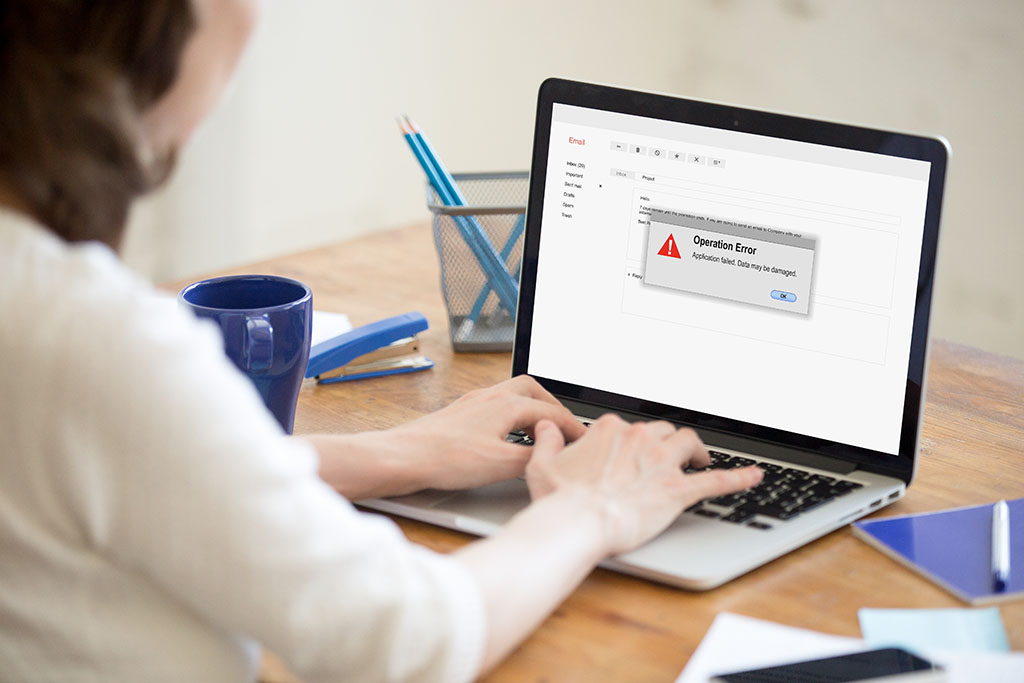
Dirty App Removal: Fake Virus Alerts on Mac Computers (MacOS is Infected – Virus Found)
We’ve all experienced it—a sudden pop-up on your screen screaming “MacOS Is Infected – Virus Found!” Even though most of us have grown skeptical of these alarming messages, they’re still unsettling, especially when they seem to blend seamlessly with the native look of your Mac’s system notifications. This trend, where scammers abuse legitimate features to dupe users, is becoming more frequent on macOS, making it crucial to stay informed and cautious.
A Legitimate Apple Feature Gone Wrong
This scam takes advantage of an otherwise useful feature Apple introduced years ago: Safari Push Notifications. These were meant to keep you informed with updates from websites you trust, even when Safari isn’t running. However, some dubious sites have hijacked this tool, crafting fake virus alerts or other urgent messages designed to scare you into clicking links or, worse, downloading harmful software.
Automatically Detect and Remove Malware Threats from Your Computer with SpyHunter
Is Your Computer Infected with Malware (Adware, Ransomware, Viruses, etc.)? Automatically Remove Malware Threats for FREE and Protect Your Computer with SpyHunter.
Apple originally promoted this as a way for websites to send you important updates, saying, “Safari Push Notifications work just like push notifications for apps. They display your website icon and notification text, which users can click to go right to your website.” While that sounds great in theory, it presents some serious issues in practice:
- “Even when Safari isn’t running”—which means the average user won’t even know where these notifications are coming from.
- “They work just like push notifications for apps”—making it hard to distinguish legitimate system messages from fake ones.
- “They display your website icon”—scammers can easily use familiar icons, like the system settings icon, to further fool users.
And that’s exactly where the problem lies. Scammers rely on users’ trust in these seemingly legitimate notifications, tricking people into thinking their Mac is at risk.
The Scare Tactics Behind the ‘MacOS is Infected’ Scam
So how does this all play out? Let’s break it down. You might be casually browsing the web when you suddenly see a notification saying something like, “Your Mac is infected with viruses—click here to clean it up!” The message looks official and often mimics an alert from your system or antivirus software.
But here’s the truth: these notifications usually come from shady websites that employ scare tactics. Once clicked, they often lead to a site that pretends to run a system scan, conveniently finding a long list of ‘viruses’ on your Mac. It all happens in seconds, and before you know it, you’re being prompted to follow a series of steps to remove the alleged malware. But the real purpose? To lure you into downloading potentially harmful software or to trick you into purchasing something you don’t need.
These scams work because they prey on fear and urgency. The average user sees the word “virus” and their instinct is to protect their device, and that’s what scammers count on.
What Really Happens When You Click
If you click one of these fake virus alerts, several things can happen, none of which are good. You might be redirected to a site pushing suspicious software, claiming it’s the only solution to remove the “viruses” on your computer. Some pages will try to convince you to pay for fake virus removal tools or software subscriptions. These sites often have affiliate links, meaning the scammers make money if you fall for the scam.
One common tactic is creating fake system scans. The page looks like it’s running an official check on your device, but in reality, it’s just a scripted performance meant to stress you out and make you act quickly. Always remember: legitimate companies do not use these kinds of fear-mongering tactics to promote their products.
Protecting Your Mac The Safe Way Forward
Here’s the good news: your Mac is likely fine. But you do need to take steps to prevent these annoying and potentially harmful messages from popping up again. To stay safe, never click on suspicious pop-ups or allow push notifications from unfamiliar websites. Always verify whether notifications come from trusted sources.
If you’re concerned that your system has already been compromised or you want peace of mind, consider using a reliable anti-malware tool, like SpyHunter, to check and remove potential threats. SpyHunter is an advanced anti-malware application designed to detect and remove various types of malware, spyware, and other unwanted programs that may be lurking on your system.
HOW TO REMOVE MALWARE
Automatically Detect & Remove Malware Threats (Adware, Ransomware, Viruses, etc.) for FREE with SpyHunter.