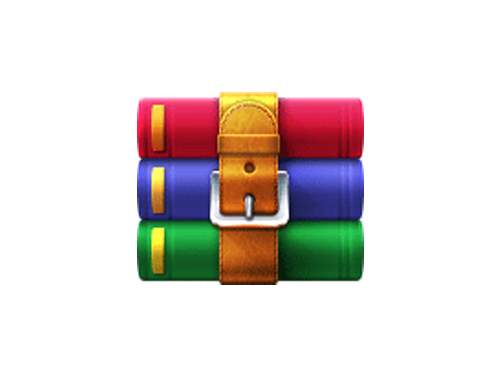WinRAR for Mac
Download Different Versions of WinRAR for Mac
WinRAR for Mac is a versatile and reliable compression software designed to streamline file management on macOS systems. With its ability to compress, package, and back up files, WinRAR is an invaluable tool for efficiently handling large files and reducing their size for easier sharing and storage. The software supports a range of file types and offers robust encryption and archival features, although it operates through a command-line interface rather than a graphical user interface.
Key Features
- Efficient Compression: WinRAR excels at compressing various types of files, including movies, photos, music, and documents. The software selects the optimal archiving method for each file type, ensuring quick and effective compression.
- Advanced Encryption: For users needing to secure sensitive information, WinRAR provides 128-bit encryption and signature authentication. This feature protects your data from unauthorized access during transmission.
- Archiving and Extraction: Users can create RAR and ZIP files, with the option to split large files into smaller volumes for easier management across multiple drives. While the software supports extraction of RAR and ZIP files, it currently does not handle formats like XZ, ARJ, ISO, TAR, CAB, and Z on macOS.
- Command-Line Interface: Unlike its Windows counterpart, WinRAR for Mac does not feature a graphical user interface. Instead, it operates via the Terminal, which may pose a challenge for beginners. However, once users familiarize themselves with basic commands, they can fully leverage WinRAR’s powerful features.
- Trial and Licensing: WinRAR offers a free 40-day trial, allowing users to explore its capabilities without immediate payment. Post-trial, users are prompted to purchase a license, though continued use without payment is permitted. A perpetual license is available, offering free feature upgrades and continued use beyond the trial period.
- Customer Support: WinRAR provides support in English and German. Users can access a detailed FAQs page or contact customer support via email, with responses typically received within 48 hours.
Version 7.00 Beta 4 Update
The latest update includes improvements such as a fixed “exhaustive search” archiving mode and enhanced file extraction capabilities. However, it should be noted that timestamps for files extracted from UDF .iso archives still do not reflect time zone offsets.
WinRAR for Mac is a powerful and efficient tool for file compression and archival. Despite its lack of a graphical user interface, its advanced features and encryption capabilities make it a valuable addition to any macOS system. The free trial allows users to test its functionality, and the option to continue using the software post-trial without immediate payment adds flexibility. For those who need a reliable compression solution and are comfortable with command-line operations, WinRAR is an excellent choice.
Other Platforms Available
IS YOUR COMPUTER SECURE?
FREE Malware Removal
Detect & Remove Adware, Viruses, Ransomware & Other Malware Threats with SpyHunter (FREE Trial)