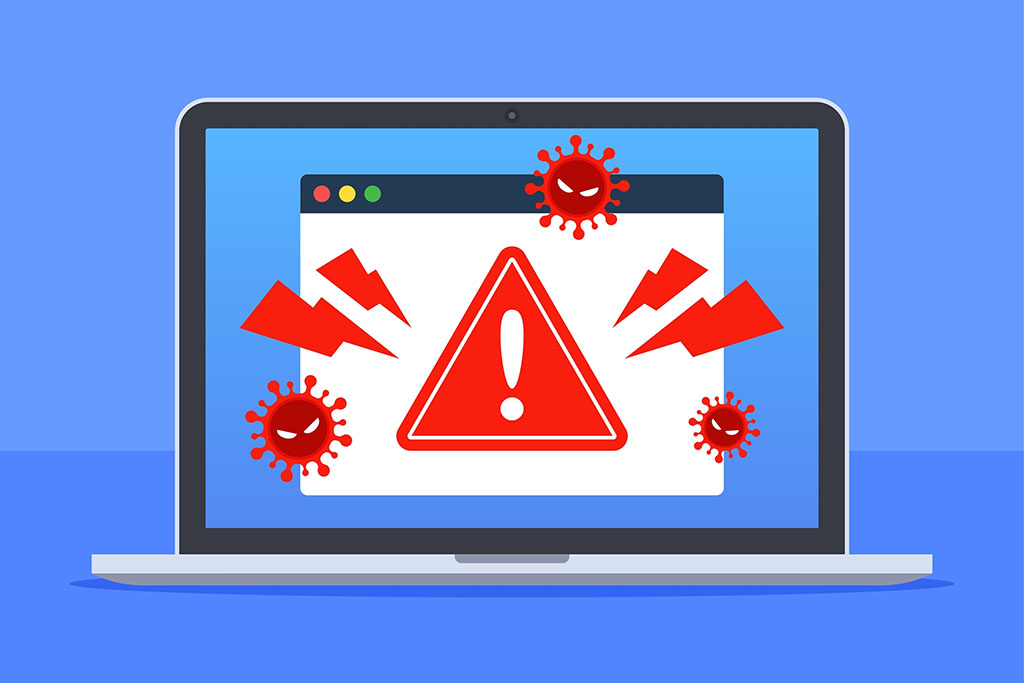
Dirty App: Surfsee Browser Hijacker – How To Remove & Uninstall
If your browser is suddenly redirecting you to unfamiliar websites like Boyu.com.tr, you might have fallen victim to a new browser hijacker known as Surfsee. This malicious browser extension can wreak havoc on your browsing experience by altering your default search engine and making it difficult to uninstall. In this guide, we’ll walk you through how to detect and remove the Surfsee extension, as well as offer some tips to avoid future malware infections.
What Is Surfsee, and Why Is It Dangerous?
Surfsee is a browser extension that behaves as a hijacker, redirecting your web searches to undesired search engines and ultimately landing you on a page you didn’t intend to visit. This is more than just an inconvenience; it’s a security risk. Hijackers like Surfsee can monitor your online activities, track your keystrokes, and even access your microphone and camera without your knowledge. Once installed, Surfsee changes your browser’s default search engine to redirect searches to sites like Findflarex.com, which is tied to the final destination, Boyu.com.tr. The creators of this extension likely profit from the ads and affiliate links displayed on these pages.
Automatically Detect and Remove Browser Hijacker Threats from Your Computer with SpyHunter
Is Your Computer Infected with a Browser Hijacker? Automatically Remove Browser Hijacker Threats for FREE and Protect Your Computer with SpyHunter.
Why Is Surfsee Difficult to Remove?
Surfsee is not your average browser extension. It’s designed to be difficult to uninstall, even disabling the Delete button in some cases. Simply removing it from your browser directory won’t solve the problem, as it can reinstall itself the next time you restart your browser. This persistence is a common trait among rogue extensions that employ enterprise policies to make themselves appear as “managed by an organization.” These policies make it nearly impossible for the average user to uninstall the extension without additional steps.
Steps to Remove the Surfsee Extension
- Identify the Problem:
- First, check your browser’s extensions. If you see Surfsee or any unfamiliar extensions, it’s time to take action.
- Disable Enterprise Policies:
- If your browser shows the “managed by an organization” message, you’ll need to remove the enterprise policies that are enforcing Surfsee. This can usually be done by editing your browser’s settings or modifying the system registry (Windows) or using terminal commands (macOS).
- Manually Remove Surfsee:
- Go to your browser’s extension management page.
- Locate the Surfsee extension and attempt to disable or remove it. If the delete option is disabled, proceed with the next steps.
- Use Anti-Malware Tools:
- Run a reputable anti-malware or antivirus program to detect and remove Surfsee. Updated tools can often remove persistent extensions and other hidden threats.
- Reset Your Browser Settings:
- Resetting your browser to its default settings can often remove stubborn extensions. However, be aware that this will also remove all your saved settings, bookmarks, and cookies.
- Check for Additional Malware:
- Since Surfsee often comes bundled with other malicious software, perform a full system scan to ensure your machine is clean.
How to Avoid Browser Hijackers Like Surfsee
To protect yourself from future threats, it’s essential to be cautious about where you download software and browser extensions. Here are a few tips:
- Avoid Downloading from Untrusted Sources: Malware like Surfsee often spreads through ads on torrent sites and other untrusted platforms. Stick to official app stores and trusted websites.
- Watch Out for Drive-By Downloads: Be cautious when clicking on download links, especially on unfamiliar websites. If something seems suspicious, it probably is.
- Use an Ad Blocker: Ad blockers can help prevent malicious ads from appearing in the first place, reducing the risk of accidentally downloading malware.
Removing the Surfsee browser extension is crucial to safeguard your data and restore your browser’s functionality. By following the steps outlined above and practicing safe browsing habits, you can protect yourself from similar threats in the future. Stay vigilant, and always ensure that your security software is up to date.
HOW TO REMOVE BROWSER HIJACKERS
Automatically Detect & Remove Browser Hijacker Threats for FREE with SpyHunter.