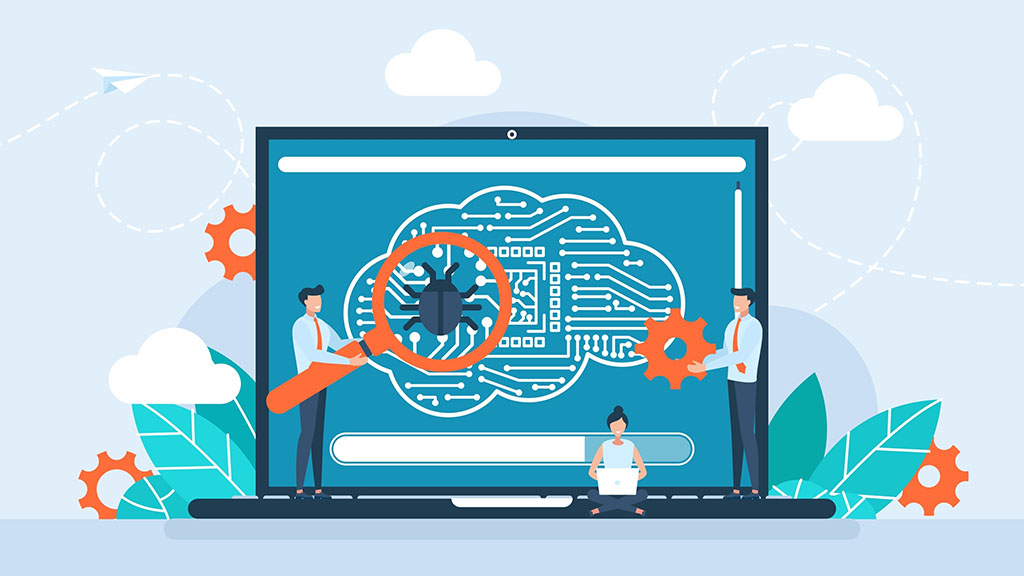
Dirty App Removal: Chromstera Browser Hijacker
If you’ve ever opened your web browser and noticed it’s suddenly acting strange, or it looks different from what you’re used to, you might be dealing with an unwanted visitor—Chromstera. This sneaky software is a browser hijacker, and it doesn’t just settle for taking over your usual browsing habits. It installs its own version of a Chromium-based browser, masquerading as Google Chrome, with some very noticeable—and frustrating—changes.
Chromstera isn’t your friend. It installs itself quietly and brings along its own search engine, redirecting your web queries to Chromstera Search. Most users end up using it without realizing they’ve moved away from their trusted Chrome browser. But that’s just the beginning. Chromstera makes a series of changes to your browsing experience that can be downright annoying, and even harmful in the long run.
Automatically Detect and Remove Browser Hijacker Threats from Your Computer with SpyHunter
Is Your Computer Infected with a Browser Hijacker? Automatically Remove Browser Hijacker Threats for FREE and Protect Your Computer with SpyHunter.
What Exactly Does Chromstera Do?
Once Chromstera has embedded itself on your system, it begins making subtle but impactful adjustments. Here’s what you’ll notice:
- Your default homepage and new tab will be replaced by Chromstera New Tab, a page controlled entirely by the hijacker.
- Your search queries will be hijacked by Chromstera Search and ultimately routed through Yahoo search results—something you never agreed to.
- The Chromstera Chromium browser installs itself and can be difficult to distinguish from the real Google Chrome.
These changes might seem minor, but they disrupt your normal browsing habits and can lead to even bigger issues. Why? Because browser hijackers like Chromstera often expose you to questionable search results and a higher number of ads, which can lead to more unwanted software or even phishing attacks.
How Did Chromstera Get on My Computer?
One of the most common questions from users who encounter Chromstera is, “Where did this even come from?” The answer, unfortunately, is simple: software bundling. Chromstera often sneaks into your system when you download and install other free programs from questionable and unverified sites. During the installation process, if you’re not paying close attention, Chromstera can slip in alongside the software you actually want.
These types of programs are usually bundled together with legitimate software and presented as optional installs. If you rush through the installation process or ignore the fine print, you might end up agreeing to more than you bargained for. That’s why it’s always crucial to select the custom installation option and carefully read through every prompt.
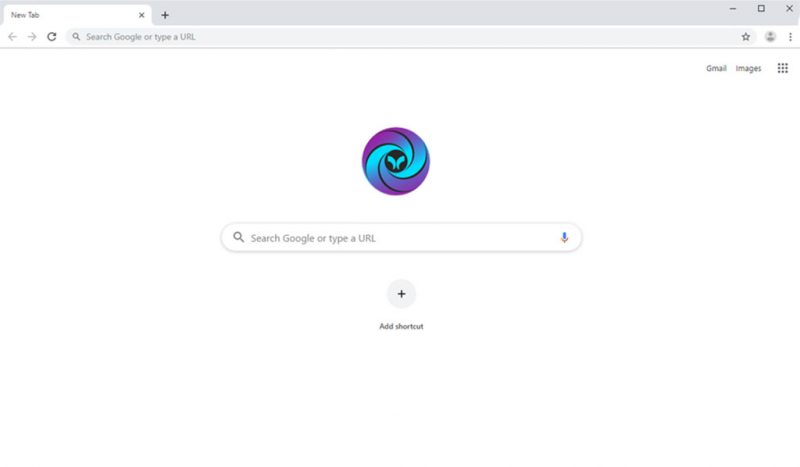
Why Chromstera is a Problem
Beyond just the annoyance of a new tab page and search engine, Chromstera poses some real concerns. By rerouting your web traffic, it opens up the door for invasive ads, potential tracking, and even the risk of more serious malware. What might start as a minor inconvenience could quickly escalate into a significant security threat.
The good news? You don’t have to live with it.
How to Remove Chromstera and Get Back to Normal
Removing Chromstera isn’t always straightforward, especially for users who aren’t comfortable diving deep into system files. While you can try to uninstall it manually, Chromstera has a nasty habit of leaving behind hidden components that allow it to reinstall itself later.
Manual removal involves going through several steps:
- Uninstall the Chromstera browser through the Control Panel.
- Reset your browser’s settings to their original state.
- Search for and remove any suspicious browser extensions or add-ons related to Chromstera.
- Manually delete leftover files and registry entries.
However, even experienced users sometimes miss something, leaving traces of Chromstera lurking in the background. This is why many people opt for an easier, more reliable method—using an anti-malware tool like SpyHunter.
HOW TO REMOVE BROWSER HIJACKERS
Automatically Detect & Remove Browser Hijacker Threats for FREE with SpyHunter.