
Dirty App Removal: Y2meta (Y2meta.com) Browser Hijacker
As more users turn to online tools for convenience, there are always hidden threats that go unnoticed until it’s too late. Y2meta (y2meta.com) is one such website that appears harmless at first glance, but in reality, it’s a gateway to a much deeper problem. Users looking to download YouTube videos or use other similar services provided by y2meta may unknowingly expose themselves to potential malware, browser hijackers, and even identity theft.
Let’s break down why you should steer clear of Y2meta and its questionable advertising practices—and more importantly, what you can do if you’ve already been impacted.
Automatically Detect and Remove Browser Hijacker Threats from Your Computer with SpyHunter
Is Your Computer Infected with a Browser Hijacker? Automatically Remove Browser Hijacker Threats for FREE and Protect Your Computer with SpyHunter.
What is Y2meta and Why is it Risky?
Y2meta promotes itself as a YouTube video downloader, allowing users to save videos for offline use. However, it’s important to remember that downloading videos from YouTube without permission is illegal. This alone should be a red flag, but it’s far from the only concern. Y2meta and other similar websites, like mp3-youtube[.]download or 2conv[.]com, have much darker tricks hidden beneath their seemingly innocent services.
The ads on these sites are the real danger. Clicking on them redirects you to untrustworthy websites that can bombard you with unwanted software downloads or deceptive messages claiming your device is infected with viruses. These rogue pages are often used to push potentially unwanted applications (PUAs), browser hijackers, or adware, which then create even more issues for your system.
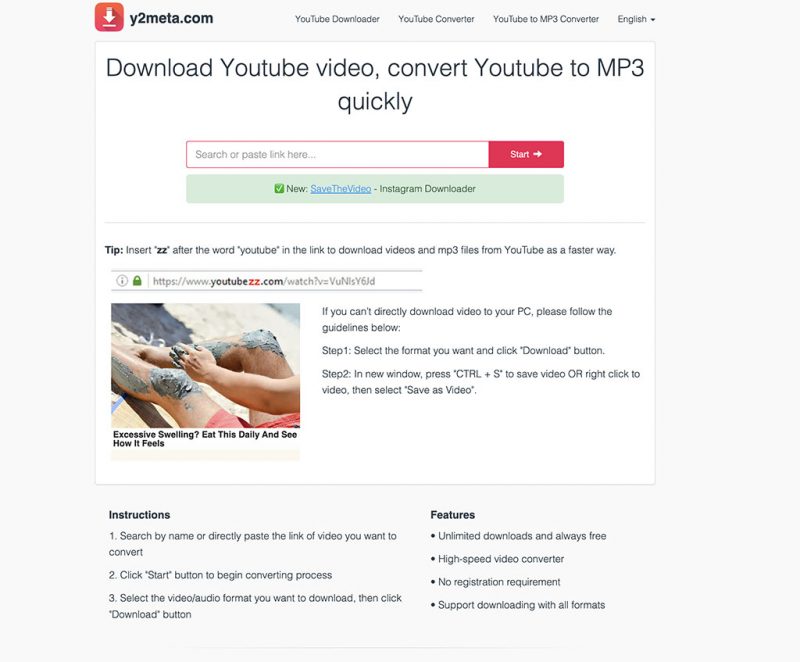
How Browser Hijackers and Adware Can Affect Your System
Once a browser hijacker or adware is installed, you may notice significant changes to your browsing experience. Browser hijackers modify your default search engine, homepage, and even redirect you to unfamiliar websites whenever you type something into the search bar. They also track your browsing history and other personal data, potentially leading to privacy violations or identity theft.
Adware, on the other hand, bombards your screen with pop-ups, banner ads, and survey notifications. These ads are invasive, often appearing on every webpage you visit, regardless of the site’s content. Clicking them could trigger automatic downloads or installations of malicious software, worsening the situation.
What makes it worse is the stealthy nature of how these unwanted programs get installed. They often come bundled with other free software that people download from unreliable sources, sneaking into your system through unchecked installation options. If you’ve ever rushed through an installation without reading the fine print or adjusting the “Advanced” or “Custom” settings, you might have unintentionally invited these threats.
How to Protect Yourself from Potential Malware
So, what can you do if you’ve been affected by Y2meta or any other similar site? First, it’s crucial to avoid clicking on any ads or pop-ups you see on these pages, as they’re likely to lead to malicious content. Instead, focus on removing any potential threats from your system.
The best way to do this is by using a trusted anti-malware program, such as SpyHunter, which can automatically detect and eliminate these harmful applications. SpyHunter is specifically designed to find and remove not just browser hijackers and adware, but also any other malicious programs that could be lurking in your system, waiting to cause further damage.
Steps to Take Moving Forward
To prevent future infections, always download software directly from official websites. Avoid third-party installers or downloaders, especially those coming from questionable websites. During installation, take the time to review the options carefully. Deselect any additional offers for programs you don’t recognize. It’s a small step, but it could save you from installing something harmful.
Also, periodically check your browser for any suspicious extensions, plug-ins, or add-ons. If you find anything you don’t remember installing, remove it immediately. This includes anything from unexpected toolbars to unfamiliar search engines that may have been set as defaults.
Stay Safe Online
As tempting as it may be to use free services like Y2meta, the risks far outweigh the rewards. Unchecked, these types of websites can turn your browser into a minefield of ads and potentially dangerous software. By practicing safe browsing habits and keeping a vigilant eye on what gets installed on your system, you can protect yourself from falling victim to malware and other online threats.
If you suspect your computer has already been compromised, it’s crucial to act quickly. Running a comprehensive scan with SpyHunter can help you rid your system of any hidden threats, ensuring that your data remains safe and your browser runs smoothly once again.
HOW TO REMOVE BROWSER HIJACKERS
Automatically Detect & Remove Browser Hijacker Threats for FREE with SpyHunter.